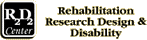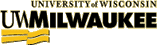Featured Entries
Know a good UD website or resource?
ACCESS Main Street Resource Description

Top 10 Tips for Accessible Slide Presentations
This posterette is a guide for making slide and PowerPoint Presentations with universal design for accessibility.
R2D2 Center at UW-Milwaukee
Log in to post a comment or rate this entry.
You may register for an account if don't have one.
R2D2Tools and Resources
- AUDITs
- TUSKs
- Tip Sheets & Posterettes
- Slide Presentations
- Videos
- How-to Strategies
- Checklists & Evaluations
Virtual Community