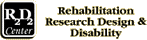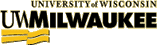Featured Entries
Know a good UD website or resource?
The Accessible Virtual Community
Media

Media and electronics are being developed and marketed at an amazingly fast pace in our society. How do people with disabilities access new technologies? How can these new technologies be used to enhance accessibility? Is captioning universal design? Universal design of some of the newer technologies, such as Second Life and podcasting, requires overcoming some unique challenges. Here are some key resources. To search for more related information, you can go to our Search Page.
69 items: 4 internal 65 external

EqTD's for Graphic Elements - Why & Where
Equivalent text descriptions (EqTD's) are extremely important and can be difficult to create. Here you will find a set of EqTD related documents that detail processes, purposes and levels of complexity. The origin of providing alternative text for graphic elements and a brief review of the R2D2 standard are included.
R2D2 Center at UW-Milwaukee

Equivalent Text Description (EqTD) Tutorial for Graphics
This 5 page tutorial provides step by step instructions and examples for writing equivalent text descriptions for graphic elements.
R2D2 Center at UW-Milwaukee

Video Closed Captioning Protocol
This protocol will help you to create a video with a caption track. Videos captioned with this method will be playable by older versions of QuickTime, back to QuickTime 3 (depending on video and audio code used).
R2D2 Center at UW-Milwaukee

Writing Equivalent Text Descriptions (EqTDs) Posterette
This short 2-page document provides the essential "bare-bones" of what needs to be included in an equivalent text description (EqTD) and where the EqTD should be placed in a document. Whenever you create a document, whether it is electronic or paper, any non-text based element (e.g., picture, graph, "eye-candy") is not accessible to many individuals, so EqTDs should be provided.
R2D2 Center at UW-Milwaukee

8 steps of Institutional Coordination and Reform [Web Accessibility]
This website offers a model organizations can use to evaluate Web pages, develop a planning team, gain support for a Web accessibility initiative, develop and implement a plan, train staff, and monitor the accessibility of Web pages over time. [Annotation from UW Web Accessibility for All]
WebAIM

Access Symbols
This link provides downloadable access symbols, provided copyright free, for closed captioning, descriptive video, and web access.
WGBH website

Access to Technology: An Online Tutorial
This page provides publications and videos that are developed to describe how people with disabilities use computers. This website also contains links to disability related websites.
DO-IT, University of Washington

Accessibility Guide: Announcements and Flyers
This link explains how event and training flyers can become accessible. "It’s important they are accessible for people to read and find out about your program. Announcements also should give people the opportunity to request accommodations." This Accessibility guide offers tips and example language on content, format, style, and delivery method.
The Maine Department of Labor

Accessibility in Microsoft Products
"Make your computer easier and more comfortable to use by taking advantage of the many accessibility features built into Microsoft products." This link is the home page for their accessibility features, links listed by products. There are no Macintosh mentions.
Microsoft

Accessibility of the Arts
This printable checklist addresses making the arts more accessible for people with disabilities.
National Endowment for the Arts

Accessible Calculators
This webpage includes an "Assistive Technology Quick Reference" guide to help individuals make calculators more accessible. There are also answers to frequently asked questions regarding standard function calculators, scientific calculators, graphing calculators, and vendors offering accessible calculators.
Center for Assistive Technology and Environmental Access (CATEA)

Accessible Data Tables
This article by Roger Hudson explains how to present data in an accessible table. He includes how to design the table, how to make it friendly to a screen reader, how to create both complex and simple tables, how to test the tables accessibility, and much more.
"Web Usability"

Accessible Digital Media: Guideline A: Images
This webpage includes guidelines and examples of how to make materials such as digital publications, distance-learning Web sites, and educational software more accessible to students with disabilities.
WGBH Boston

Accessible Digital Media: Guideline B: Forms
This webpage includes instruction and examples on how to make on-line forms accessible for users who are blind or visually impaired.
WGBH Boston

Accessible Digital Media: Guideline G: Math
This website includes guidelines for how-to's for making scientific and mathematical expressions accessible for electronic publications, multimedia, and the web.
WGBH National Center for Accessible Media

Accessible PowerPoint
This website is presented by Microsoft. This website includes documents on accessibility and creating accessibility. It contains ten documents that include not only "how", but also "why".
Microsoft

Accessible Tables
This webpage discusses the complexities of tables and how to make them accessible.
Jim Thatcher

Accessible [Google] Search Engine
This article from Universal Web Design addresses issues surrounding search engines and problems individuals using screen readers face. The author lists common complaints but also provides suggested solutions to the problems various search engines have.
Lanier, G Universal Web Design

Accessify - Web Accessibility Tools and Resources
"A site dedicated to furthering the cause of web accessibility by offering free tools and other useful resources."
Accessify.com

Arlene R. Gordon Research Institute (Lighthouse International)

The Arlene R. Gordon Research Institute of Lighthouse International has carried out a set of studies examining the role of several factors in reading and text legibility. The Arlene R. Gordon Institute does research to improve the lives of people who have visually impaired. This site also features an archive of all their past research.
Lighthouse International

Art of Web Accessibility
This site provides awards for accessible websites based on their criteria, gives examples, and provides a good discussion of web accessibility issues. The site aims "to prove that accessible, usable web sites built with universality and standards in mind need not be boring. We will show you artfully crafted sites made by some of today's most progressive web developers."
Accessites.org

Captioning Terms and Technologies
This website provides some common technologies and terms that apply to captioning with various media players. "On the web, the primary multimedia technologies are Microsoft's Windows Media Player, Apple's Quicktime, RealNetwork's RealPlayer, and Macromedia Flash. Unfortunately, there is no fully standardized mechanism for captioning across these technologies. Each media player handles captions differently."
WebAIM

Carl and Ruth Shapiro Family National Center for Accessible Media
This website contains information on the National Center for Accessible Media (NCAM). The NCAM acts as the research and development arm of WGBH's (Boston) Media Access Group and is involved in technology, policy, and program development to assure that the nation's media and technologies are fully accessible to people with disabilities.
WGBH Media Access Group

CAST - About Universal Design for Learning
CAST is a multifaceted organization with a singular ambition: Bust the barriers to learning that millions of people experience every day. They do this by helping educators and organizations apply insights from the learning sciences and leading-edge practices to educational design and implementation.
Center for Applied Special Technology

CAST: Center for Applied Special Technology
This website contains information on the Center for Applied Special Technology. "CAST has earned international recognition for its development of innovative, technology-based educational resources and strategies based on the principles of Universal Design for Learning (UDL). Universal Design for Learning (UDL) is a framework for designing curricula that enable all individuals to gain knowledge, skills, and enthusiasm for learning. UDL provides rich supports for learning and reduces barriers to the curriculum while maintaining high achievement standards for all."
Center for Applied Special Technology

Color
This website is everything you would want to know about color and accessibility. While this page was prepared for web accessibility, these issues also are relevant for print, poster, Power Point, etc. materials.
University of Minnesota Duluth

Computer Labs
This website provides general guidelines to survey the physical accessibility of a computer lab. Some examples of guidelines are physical space, printed materials, and electronic resources.
Washington University DO-IT

Creating Video and Multimedia Products That Are Accessible to People with Sensory Impairments
This website provides rationale, guidelines, and web links to assure that multimedia content is accessible for students with hearing or vision impairments. This website provides types of captioning and access for people that are blind.
Washington University DO-IT

Described and Captioned Media Program
The Described and Captioned Media Program (DCMP) serves as a clearinghouse of information and materials on the subject of description and captioning for service to consumers, agencies, corporations, and schools. Clearinghouse offerings include numerous DCMP print and online informational resources as well as a gateway to accessibility information from the Web sites of the DCMP and its collaborators.
Caption Max & National Association for the Deaf

Designing More Usable Web Sites
This website is for making websites accessible, includes multimedia and virtual reality. It provides information on browsers with built-in voice or other access features. Also it provides a link to a video that demonstrates how screen readers assist the blind. There are many links to other related projects.
TRACE Center, University of Maryland

Developing Accessible Websites
In order to assure that websites and web applications are accessible to and usable by everyone, designers and developers must follow web accessibility guidelines. This resource addresses topics and issues that are especially common.
University of Washington

Effective Color Contrast
This web page includes 3 general guidelines for making effective color choices that work for everyone when designing.
Lighthouse International

Equal Access: UD of Conference Exhibits & Presentations
From the Thursday afternoon workshop with Dr. Sheryl Burgstahler. This website provides a checklist of how to make conference exhibits and presentations welcoming, accessible, and usable.
Burgstahler, S. DO-IT, University of Washington

Experience the Web from a New Perspective
"In order to develop perspective on the experience of persons with disabilities using the internet, WebAIM (Web Accessibility in Mind) has created four simulations which include screen reader simulation, low-vision simulation, dyslexia simulation, and distractability simulation. These tools will help you to understand issues confronting persons with a variety of disabilities on the web, and guide you toward accessible design practices."
WebAIM: Simulations

Factors Influencing Adoption of Wireless Technologies: Key Issues, Barriers and Opportunities for People with Disabilities

A research paper addressing key issues with wireless technologies including barriers of use for people with disabilities.
RERC on Mobile Wireless Technologies

Guidelines for Creating Web Content Accessible to All
This webpage provides an easy to use overview of Web Accessibility. This website explains the essential elements needed when creating an accessible website; some of which include layouts, tables, and graphics. A short list of references are also listed.
Ohio State University Partnership Grant

How Blind People See the Internet
A well written article for anyone interested in the experience of blind web consumers. The article is on a web page housed by GIZMODO, a website rich with information, reviews and commentary regarding new technologies and other news regarding several related topics of design and development.
John Herrman, GIZMODO

How to Make Your Blog Accessible to Blind Readers
This webpage contains quick tips for bloggers to help make their blog more accessible to blind readers.
American Foundation for the Blind

Improving the Accessibility of Social Media in Government
This website contains helpful tips from social media leaders to ensure social media content is accessible to all people, including those with disabilities.

Introduction to Video Description with Video Accessibility Demonstration
Though most of us are thoroughly familiar with closed captioning, video description is a lesser-known but equally essential service used by people with disabilities to access TV. Video description is defined as, "recorded narration of key visual elements of a TV program or movie, timed to fit into the gaps in dialog, and scripted to enable understanding and enjoyment of visual media by people who are blind or visually impaired." A demonstration is available through a video clip of the "Arthur" cartoon.
Federal Communications Commisssion (FCC)

IP TV, Remote Control, SetTop Box, Apps and Programming Guide Accessibility

This PDF discusses the accessibility of IP TV, Remote Control, SetTop Box, Apps and Programming Guide.
CSUN San Diego, CA

NCAM/Media Access Generator (MAGpie)
This webpage provides a list of free software authoring tools for making multimedia accessible to persons with disabilities. Guidelines, standards, and recommendations for accessible web and multimedia, as well as specific media rich examples are listed.
National Center for Accessible Media

NCAM/Web Access Symbol
The CPB/WGBH has designed a web access symbol which is an illustration of a globe, marked with a grid, tilted at an angle. A keyhole is cut into its surface. "This web image may be used by webmasters to denote that their site contains accessibility features to accomodate the needs of disabled users."
WGBH Boston

NCDAE Tips and Tools: Microsoft PowerPoint
This document is intended as a discussion of accessibility and Microsoft PowerPoint. "This webpage discusses ways in which users have increased accessibility through the use of tools or workarounds that enhance PowerPoint accessibility to individuals with disabilities." Tables are provided which discuss specific accessibility challenges and their solutions. Methods and tools for converting PowerPoint slides to HTML are also provided.
National Center on Disability and Access to Education

On-Line Learning Accessibility
This website provides a checklist and information on making web based courses and materials accessible for people with disabilities.

PowerPoint Accessibility
This website discusses the possibility of posting a HTML- based version to increase accessible of a powerpoint. Frequently recommended on other UDE websites.
WebAIM

Professional Caption Services get “YouTube Ready”
This June 30, 2010 blog article provides an update on YouTube captioning of videos. "Captioning is becoming increasingly important to YouTube and videos all across the web. Captions ensure that many more people can understand what's happening in your video, from deaf and hard of hearing viewers to people who speak a different language from you and choose to auto-translate the captions into their language. Captions also make your video a lot more discoverable. People searching for content on YouTube might encounter your video if your captions contain the words or subjects they're looking for."
YouTube Inc.

Profiles of Accessibility in Action
Computer accessibility solution examples. Includes discussion of the disability and the adaptation.
Microsoft

Scaleable Vector Graphics-Maps for People with Visual Impairment
In depth discussion/"how-to" with sources - books, conference proceedings, and web link. This website presents how Scaleable Vector Graphics increase "accessibility and interactivity to help people with visual impairment read audio-tactile maps."
SVG Conference

SNOW - Special Needs Opportunity Window
This website provides free information and training for educators, parents and students with disabilities on technologies for learning both in and out of the classroom as well as promote understanding of inclusive practices.
Adaptive Technology Resource Centre

Software and Devices that Add the Sense of Touch to the Digital World
"Founded in 1993, SensAble Technologies is a leading developer of 3D touch-enabled (force feedback) solutions and technology that allow users to not only see and hear an on-screen computer application, but to actually 'feel' it. The company evolved from undergraduate research done at MIT in the 1990s by industry pioneers Thomas Massie and Dr. Kenneth Salisbury."
SensAble Technologies

Sticky Keys
This accessibility tutorial for Windows XP explains that "StickyKeys is an accessibility feature designed for people who have difficulty holding down two or more keys at a time."
Microsoft

THE BLIND READERS' PAGE - Sources for Online Books
This is a list of online sources for electronic books, magazines, newspaper articles, and other material. The files are in a variety of formats ranging from plain text to digital audio and digital braille. Most material is public domain literature and free of charge, although some do charge a subscription fee for content and/or proprietary software.
THE BLIND READERS' PAGE

The Smith-Kettlewell Video Description Research and Development Center (VDRDC)
This website highlights Smith-Kettlewell's collaboration with partners and stakeholders in the Description Leadership Network. Smith-Kettlewell is developing advanced video annotation methods for use in a wide variety of educational settings, as well as helping educators and other description providers make better use of the tools already available.
Smith-Kettlewell Eye Research Institute

Tips for Communicating with People who are Deaf and Hard-of-Hearing
A tip sheet for communicating with individuals who are deaf and hard-of-hearing.

Topics: User Experience - Accessibility
The journal, from the UK, explores the design, development, and meaning of web content, with a special focus on web standards and best practices. This page links you to 45 articles about web accessibility and user experience.
A List Apart

Video Description of a trailer for Disney's Frozen
Disney's Frozen Trailer Video Description - Video descriptions are narrative description of the key visual elements taking place during the movie. The video descriptions are placed in the pauses of the dialog of characters. Programs with video descriptions make the programs more accessible to people who have vision impairments or who are blind.

W3C - The World Wide Web Consortium
The World Wide Web Consortium (W3C) develops specifications, guidelines, software, and tools to lead the Web to its full potential. W3C is a forum for information, commerce, communication, and collective understanding. On this page, you'll find news, links and ways to get involved. The WCAG 2.0 Guidelines for web accessibility originated with W3C, as well as over 100 other web standards toward the goal of "Web interoperability". Tim Berners-Lee, who invented the World Wide Web in 1989 has served as the W3C Director since W3C was founded, in 1994.
W3C - The World Wide Web Consortium

WAVE - a free web accessibility evaluation tool
"WAVE is a free web accessibility evaluation tool provided by WebAIM. It is used to aid humans in the web accessibility evaluation process. Rather than providing a complex technical report, WAVE shows the original web page with embedded icons and indicators that reveal the accessibility of that page."
WebAIM

Web Accessibility Verifier
This website contains "5 of the more popular software programs that can be used to help ensure that a web site meets the standards for accessibility."

Web Best Practices Overview
Web Best Practices Overview: This group, lead by Jon Gunderson of the University of Illinois at Urbana-Champaign, convenes regularly "to develop best practices for web development using HTML, CSS, Javascript and Adobe PDF." Information about joining, issues and topics for discussion are found at this website.
Assistive Technology in Higher Education Network (ATHENS)

Web Browsers Beef Up Accessibility Features
An article on the AARP website with an overview of the latest accessibility options available for surfing the Internet quickly and easily.
American Association of Retired Persons (AARP)

Web Design References: Accessibility
A list of links regarding several topics in web design accessibility.
To be effective, the interfaces for online information systems must be as rich and flexible as the physical environments they replace. They must not only supply a direct path to reach the users goals, but must be able to accommodate different approaches to the task. This means that the interface design must not only organize the content for easy access, but must incorporate the right combination of technologies and interaction techniques to allow the user to work in their own style.
University of Minnesota Duluth

Web Pages
Considers commonly used assistive technology used for www access and a brief test of your understanding of this. Detailed web page suggestions are provided, based on the WAI guidelines and Section 508 standards for web content.
DO-IT, University of Washington

WebAIM: Simulations
From the "resources" page of the WebAIM site you may link to four simulations they created to experience the web as an individual with a disability would: Screen Reader Simulation, Low Vision Simulation, Dyslexia Simulation, and Distractability Simulation.
Center for Persons with Disabilities-Utah State University

Website Accessibility
This website provides links, videos and information on how to make websites more accessible and addressing principles of accessible design.
WebAIM

Website Accessibility and Color Design
This website provides education on accessible website color design.
Giacomo Mazzocato

What is GIS? Geographic Information Systems
Basics of GIS as background to accessible maps. "GIS is a broad field, requiring expertise in a range of areas ranging from cartography, systems administration, relational database management, programming and of course, spatial analysis."
GIS Lounge

White Paper on Web Accessibility in Higher Education
The goal of this FREE resource is provide information on how to make websites for higher education accessible. The white paper discusses how to make the process of captioning, transcription, and subtitling as simple and streamlined as possible.